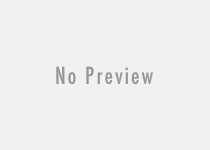JAMB E-Facility Login Dashboard Portal : Everything You Need To Know
Are you interested or in need to know how to login to Joint Admission and Matriculation Board (JAMB) efacility dashboard website if you you are on the right page. On this article everything about how you can easily login to Jamb efacility website successful.
JAMB E-FACILITY LOGIN WEBSITE
The Joint Admissions and Matriculation Board (JAMB) has launched a website where UTME and the Direct Entry candidates can conveniently check and verify their admission status, as well as access other essential information on the JAMB e-Facility dashboard.
FEATURES AND USES OF THE JAMB E-FACILITY LOGIN DASHBOARD
The JAMB e-Facility website offers many services. Below are some of the main things you can do on the platform:
| S/N | USES | ||
| 1 | Jamb regularization | ||
| 2 | Correction/Updating of Data | ||
| 3 | Uploading of O’level result | ||
| 4 | Printing of payment receipt | ||
| 5 | Printing of UTME examination slip | ||
| 6 | Printing of mock result | ||
| 7 | Printing of Admission Letter | ||
| 8 | Printing of Result Slip | ||
| 9 | Acceptance / Rejection of Admission Offer | ||
| 10 | Checking of payment status | ||
| 11 | Checking of admission status | ||
| 12 | Checking of Jamb result | ||
| 13 | Creation of Jamb profile account | ||
| 14 | UTME registration | ||
| 15 | Direct Entry registration | ||
| 16 | Part-time registration | ||
| 17 | Sandwich registration | ||
| 18 | Distance Learning Registration | ||
| 19 | Noun registration | ||
| 20 | Checking of mock result | ||
| 21 | Apply for transfer | ||
| 22 | Brochure | ||
| 23 | Retrieve Reg Number | ||
| 24 | Reset Pin / Password Recovery |
How to Log In and Access Your JAMB e-Facility Dashboard
To gain full access to the JAMB e-Facility website , you must have an active Joint Admission and Matriculation Board (JAMB) account. Here’s how to log in:
For candidates from 2016 down, you are required to create an account if you don’t have any, this account will allow you to access the JAMB e-Facility login dashboard website.
And for those that already have jamb profile account, all you have to do now is to follow the step by step instructions below in order to access your Jamb efacility dashboard website.
If you already have a Jamb profile account, then follow the procedure outlined below carefully to login and access your jamb e-facility dashboard portal:
(1) Firstly open your Internet enabled device then visit the JAMB e-Facility website (https://www.jamb.gov.ng/Efacility).
(2) Secondly simply enter on the provided space your email address and password
Don’t forget that the required email and password are the one’s you used when you were creating your JAMB profile account.
(3) Lastly simply click on the login button and it will take you to your JAMB e-facility profile dashboard.